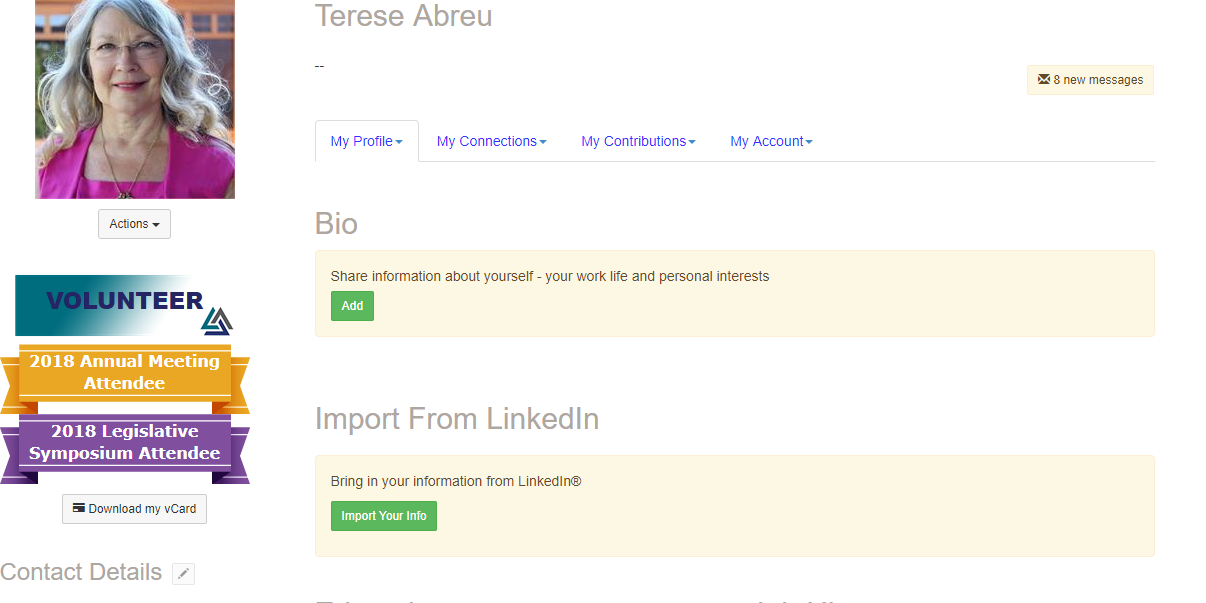Terese Abreu, MLS(ASCP)CM, ASCLS Region IX Director
The other morning, I drove down a street I’ve driven down every week for 10 years and noticed a new bakery and deli. I stopped in to check it out and discovered it had been there for two years. I had a similar experience recently with connect.ascls.org.
Connections are so much a part of our daily lives. One could even go so far as to say that they are vital to our success. A quick Google search for the definition and synonyms of connect brings up terms like unite, plug into, network with, join up with, bridge, correlate, associate, and relate. Connections help us feel supported, understood, and a part of a community. People report high satisfaction when they can connect with others, and our ASCLS community offers us a personalized approach and better outcomes. These are all things that make connect.ascls.org such a powerful tool for members.
At the same time, our ability to be so connected can also be overwhelming. I was extremely comforted to realize that it wasn’t just me; other members of our ASCLS leadership team in Region IX were not aware that connect.ascls.org was available for ASCLS members. Even better news, using this tool is easy.
The stunningly beautiful Pacific Northwest, land of those adventurous explorers of new frontiers, is the home of our ASCLS Region IX members. True to our pioneer spirits, we have been exploring ways to use the power of the Connect website to strengthen our region’s constituent societies. Are you ready to take a tour with us? We’ll serve as guides for your exploration; bug spray and sun screen are not needed.
Following is a step-by-step guide to use connect.ascls.org. You can clip and save the steps to refer to when needed, should you forget by next week, as I sometimes do.
To begin, type connect.ascls.org into your browser. Sign in using your ASCLS login information, and you are now connected!
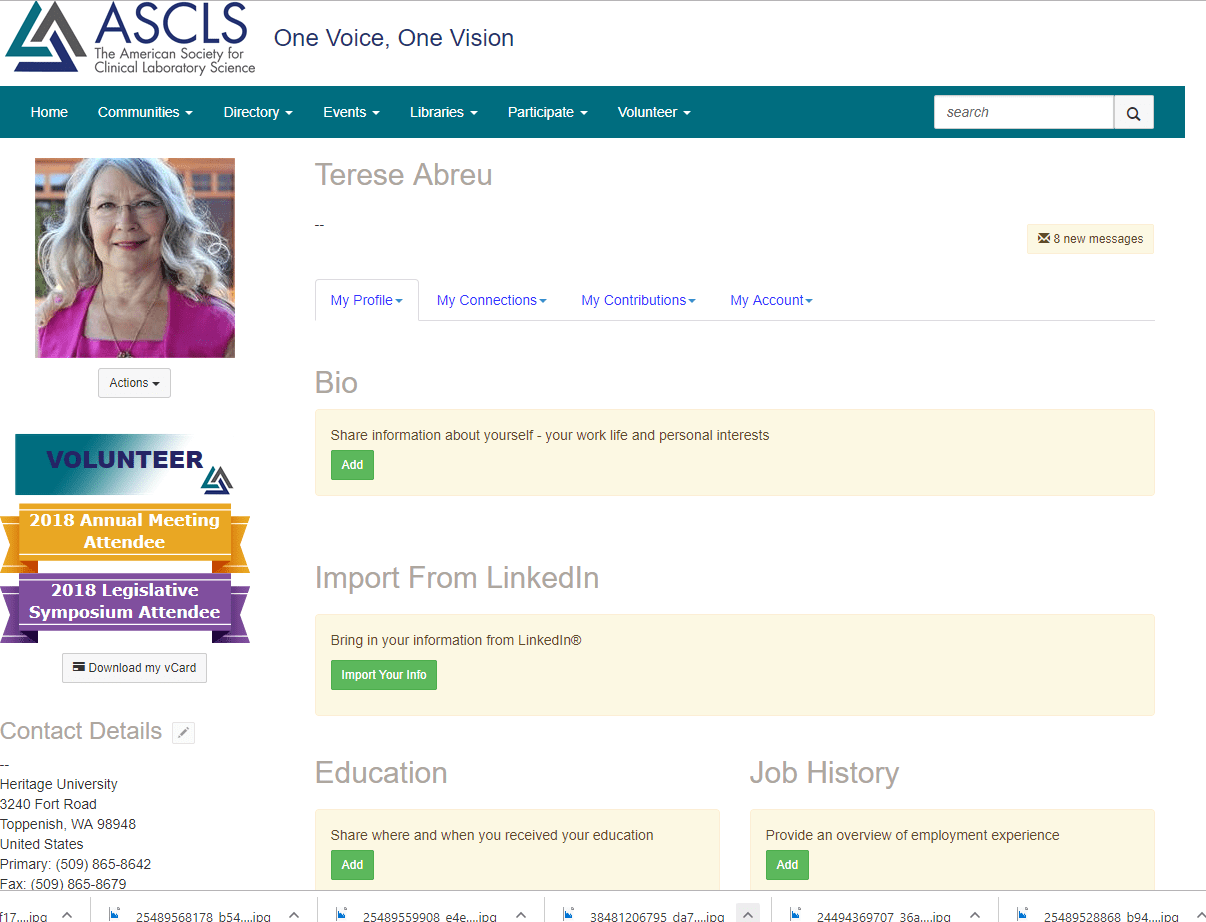 |
| Your ASCLS Connect Profile helps other ASCLS members get to know you. |
Step 1: Set up Your Profile
One you log in, you will see a generic avatar (or your photo, if you’ve already uploaded one) in the top righthand corner next to “Contact Us,” “Code of Conduct,” and “ASCLS.org.” Click on the down arrow to the right of the picture and select Profile.
Some of your profile information has already been populated from your membership record, but you can add many more details to share with other ASCLS members, such as job history, educational background, or honors and awards. Update your profile by clicking the green Add buttons to provide more information or the pencil icon to edit existing information.
Step 2: Join Communities
In the top navigation menu, click on Communities to see links for “All Communities,” “My Communities,” and “Open Forum.” Click All Communities to see the full list of ASCLS communities. Again, your membership settings have automatically added you to some communities (such as, your state society, region, or certain ASCLS events you’ve registered for), but you can join more.
Use the filter menus at the top to sort the communities by type (such as Scientific Assembly or member created); by community that you belong to or can join; or even by how active the community is. To join a community, simply click on the blue Join button and select your notification settings for discussion posts. You can receive email notifications in real time as soon as someone posts to a community discussion; you can get a daily digest of all discussion posts of the previous day; or you can opt-out of email notifications.
You can also check the notifications for all your communities through your Connect profile. In your profile, click on the My Account tab and select Community Notifications to see a list of all your communities and the discussion email setting. Maybe you are not getting emails from one community. If so, change the setting in the Discussion Email column.
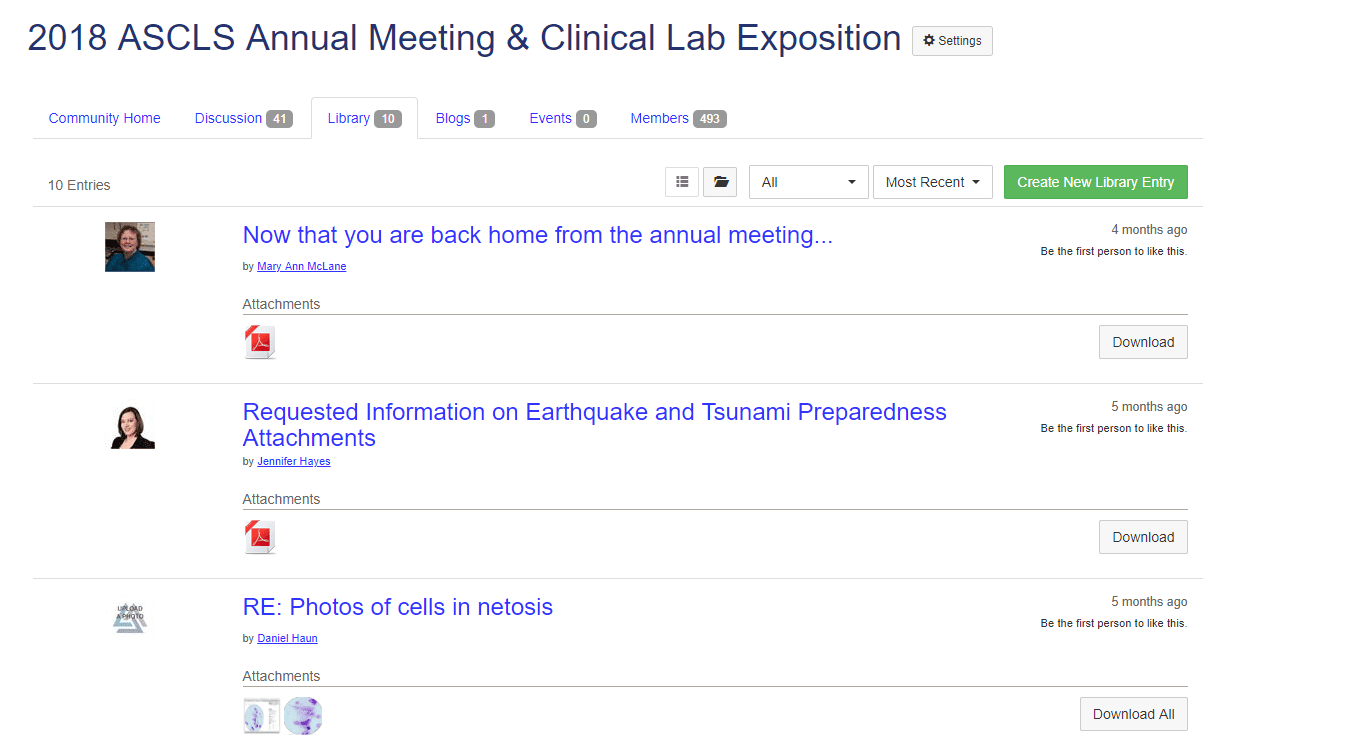 |
| ASCLS Connect Libraries allow you to share helpful documents with fellow community members. |
Step 3: Libraries Aren’t Just for Books
Libraries are an extremely exciting tool in Connect. Click on Libraries in the main navigation menu and you will get a dropdown menu that includes Resource Libraries. Click here to find documents and guides that are very helpful, especially to those new to ASCLS leadership positions. The Resource Libraries even include ASCLS Connect Tutorials.
The library feature is also a part of every community; here you can post your own documents (society documents, not your family’s Christmas newsletter) that you wish to share with your community. Some shared documents might include reimbursement forms, guides, SOPs, and templates, oh my! You can also leave comments on shared documents’ pages.
Step 4: Events—Post Them
You can post an event in any community you belong to. Navigate to a community, such as your state society, and then click the Events tab. Use the green Add an Event button to post events that your community is hosting and presto, they show up on the Events page located in the main navigation menu.
What a great way to spread the word about your state events. Also, you can post other events and get some terrific ideas on ways to celebrate your members. Post, post, post!
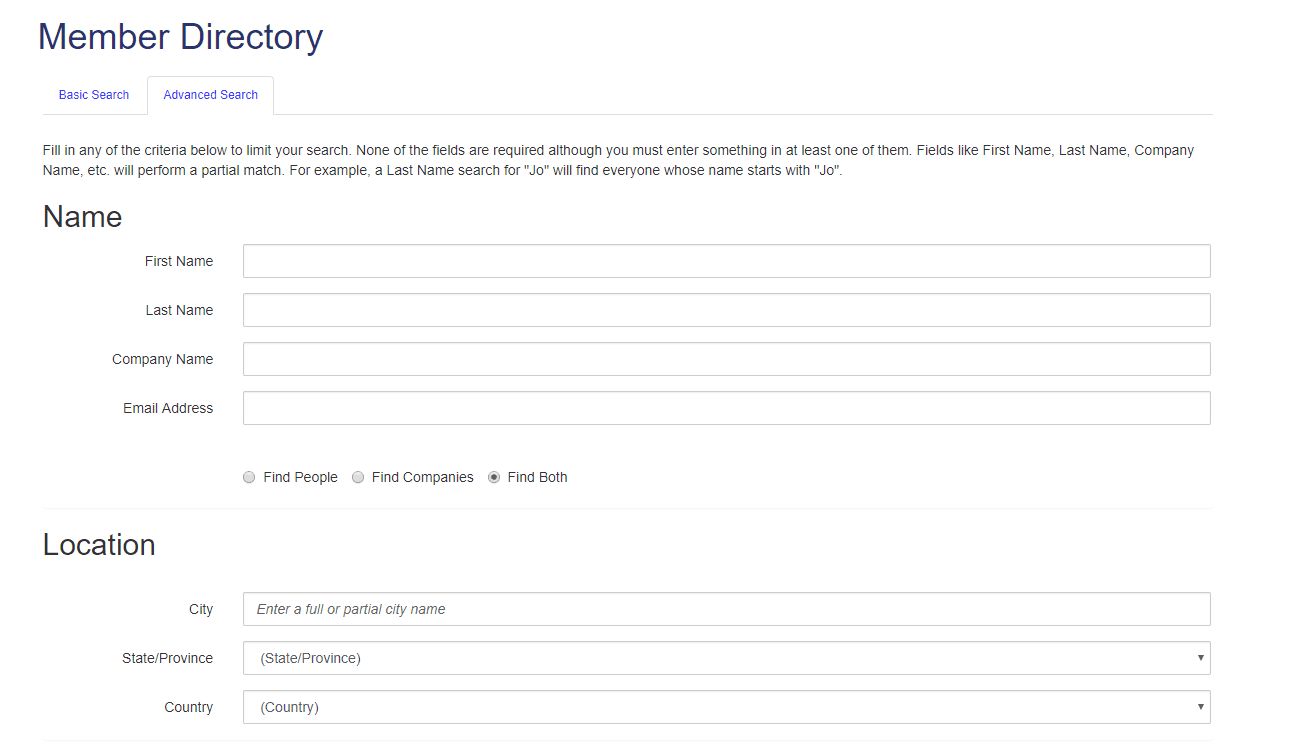 |
| The ASCLS Connect Directory is a powerful tool to help you find and reach out to fellow laboratorians. |
Step 5: Connect with Other Members
You can find ASCLS members a couple of ways. Within a community, click on the Members tab to see everyone else who has joined the community. You can use the search fields at the top to find people or just scroll down and browse the list.
As you browse you may notice something next to each member’s location … hold on for this one … a Send Message button to quickly contact the person. How easy is that?! It works, too.
Another way to find a person is to use the Directory in the top navigation menu. You can search by name, company, or email. Be sure to check out the Advanced Search tab where you can look for people based on additional criteria, including location, volunteer interests, professional publications or presentations, certification, and more.
Rules of Engagement
Be sure to always remember to follow etiquette rules, be mindful of your audience, and always Advocate Excellence!
Connect.ascls.org is a powerful tool that allows members an easy way to connect in a space where you are respected and where you and your information is protected. Should you get lost, just blow your whistle. The ASCLS staff is happy to help and more than willing to set up a quick session or create a tutorial for you and your team.
Terese Abreu is director of the Heritage University Medical Laboratory Science Program in Toppenish, Washington.